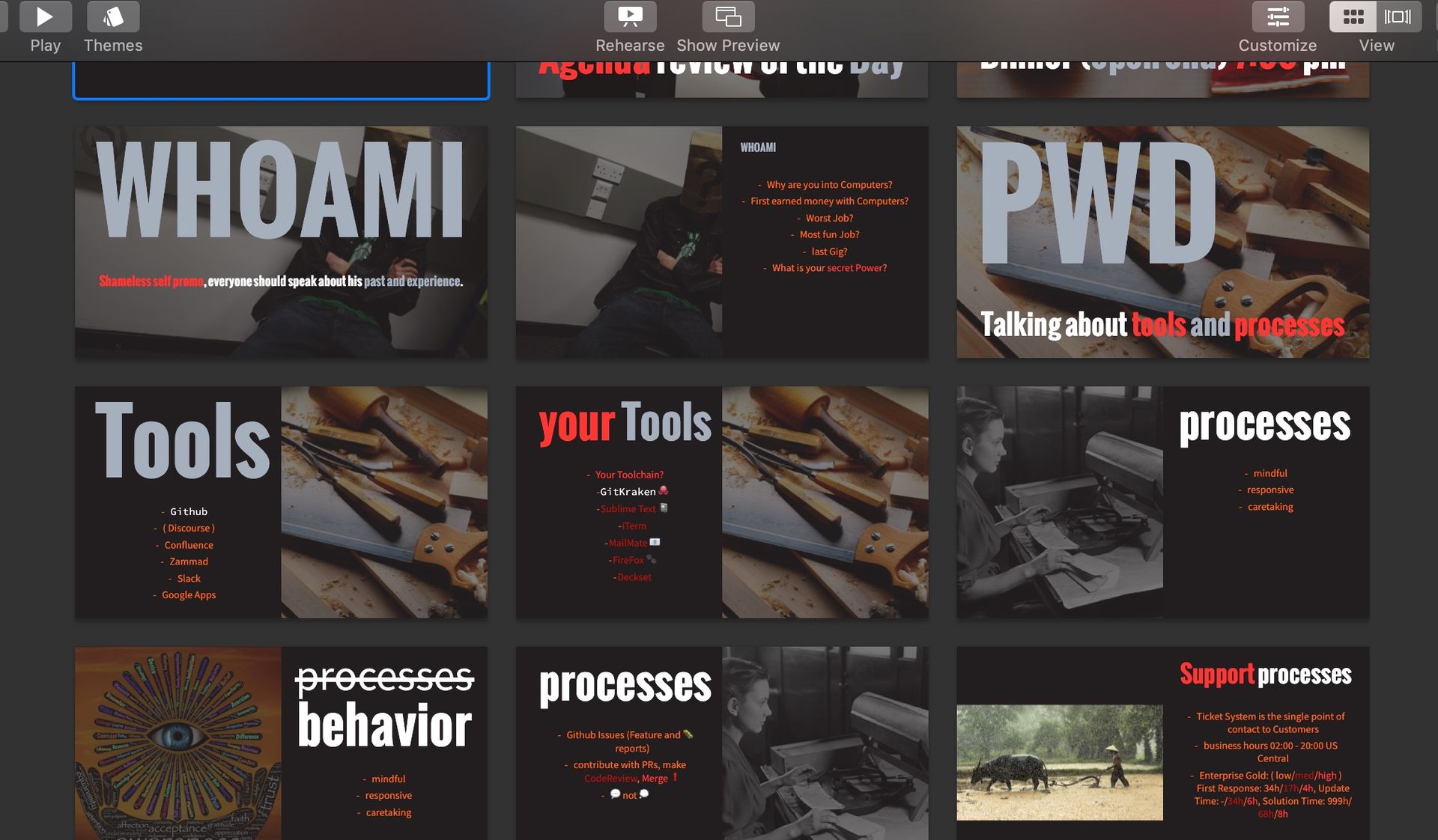It happens that I need to prepare some slides, for meetings or training sessions. What I did not like to use for that kind of task - PowerPoint or Keynote.
While Keynote is not that hated, I do not want to mess with design or the visuals of my presentation. The content and the speed to create them is important. People not me are using JavaScript tools like reveal.js that is nothing I feel home with.
My career has revealed somewhere in the past to me that writing in Markdown feels natural - dealing with visuals once (if at all) and just writing makes my work less distracting.
Pushed by the friends over at Netways the tool I use for preparing Trainings - writing slides, and handouts is showoff by puppetlabs. While I can work with that for trainigs - and a fixed css for one kind of style. It does not gives me the flexibility I would like to have when I want to hack just a few slides.
Quite a long time I have used remark - with my style. That is basically the default one modified just a little. That feels already good, and hacking slides was never easier for me. Luckily some good soules are still working on this remarkable project. I would still use that, but I wanted to be more fancy. I want more style in my slides. But with little to no css skills it becomes hard. Cause I couldn't ask my colleague Kyle all the time for his working time I needed something that fits my skills.
Lucky I knew this guy who gives presentations, every once in a while ... and I asked what he uses and how he managed to have always this well balanced and beautiful slides. The answer, Deckset.
As I'm also able to use this Software - sorry MacOS only - I'm now already into this great tool. Still writing in Markdown, to not take care of the visuals - select the style from the gallery or customize really quick something that fits the company brand guide ...
What are you using for this purpose? I'll try to remind myself in some time to get a long user feedback on this. Currently I'm happy.